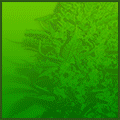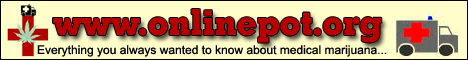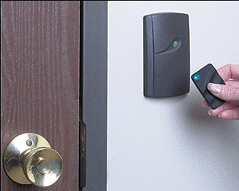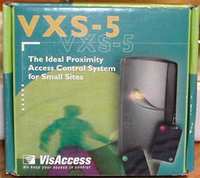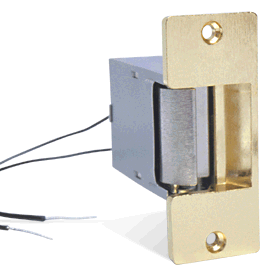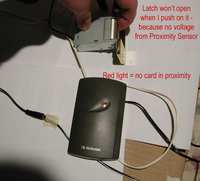|
We Update Daily!
 Custom Search Custom Search
Chris S. Kenoyer. Owner
MMJ Patient, Medical Activist,
Online Patients Advocate,
Online MMJ News Journalist
My Medical Bio
Follow Us Now On Twitter
@MedicalMMJMan
Or Follow Us Now
On Facebook
Email Us Here
olpwebs@yahoo.com
Or Email Us Securely Here
MedicalMMJMan@countermail.com
NEW 100% Encrypted Email Server
OLP’s Free MMJ News EList
Get The Latest In MMJ News
Press Contact Info
Is CBD? A Possible Cure For
Breast Cancer..? And All The Other
Many Forms & Types Of Cancer..?
Learn More About CBD Here
***************************
Advertise Here On OnlinePot
Rates As Low As $50 a Year
24/7 – 365 Days A Year Of Sales!
***********************************
Website Navigational Links
Main Start Page 2
**************************
Latest Marijuana News Reports
*********************************
Parody’s Cartoons US
Government Grown Pot,
Term Papers, School
Reports, & Thesis’s On
Marijuana & Cannabis
*********************************
Amsterdam A to Z
********************************
Canadian Marijuana Websites
*******************************
Church’s & Pot Cannabis
*****************************
Co-Ops, Clinics, Dispensary’s
*****************************
Marijuana Doctors & Clinics
****************************
Pot Cooking Recipes
****************************
Drug Testing A To Z
***************************
Pot Games
****************************
Pot Songs Video’s
****************************
100’s Of Grow Guides
***************************
Hash A- Z
***************************
Cannabis Legal Info, Drug
Lawyers, State, Federal Laws,
State & Supreme Court Rulings
**********************
POW’s Of The MMJ War!
*****************************
Other Marijuana Websites
Reciprocal Link Exchange
****************************
Medical Marijuana Studies,
Research Report’s, Medical
Cannabis Clinic Study’s
****************************
Parody’s & Cartoons
When We All Need A Good Laugh!
****************************
Avoiding Online MOM Scammers
Newly Re-Updated Info!
*****************************
The Politics Of Contraband
Medical Marijuana In The Mail?
******************************
The Hall Of Shame Section
The Online MOM Scammers
*****************************
Online MOM Providers Ads
****************************
Politicians & Voters Rights
****************************
Medical Marijuana, Strains
****************************
The OG Marijuana Strain Guide
****************************
800+ FAQ Growing Questions
****************************
Patients Spiritual Guidance,
Free Online Crisis Help Center
****************************
Online Marijuana Seed Banks
****************************
Maximum Security Section
Just Updated!
*****************************
Traveling Tips, Guides, B & B’s
****************************
Vaporizers A To Z
*****************************
Online Pot Video’s & Movies
**********************************************
Please Visit Both Of Our Sister Websites!
Maine Patients Coalition.org
The Reefer Madness Teaching Museum.org
Listen Right Here Online!
To Original 1930-1950’s
Reefer Madness Propaganda
Radio Shows And Programs
Before TV There Were
"Radio Stars"



*********************************
Legal Disclaimer
Guest Book
Translate Text or Web Page Go To:
Language Tools Google Translations
Article Submissions & News
Reports Are Always Gladly
Accepted Here.

No part of this site maybe used or
reproduced in whole or in part
without the written consent of the
Copyright Owner
www.onlinepot.org
OLP ENTERPRISES L3C
1999-2014 Copyright
© All rights reserved
OnlinePot assumes no legal liability for any products, or information or
news posted, services offered, Or
any contests or give away’s offered.
|
|
Step Guide To Building The Ultimate
High-Tech Grow Room Discrete Security Door Lock!
OK, Patients – Now for some Fun with Electronics. I’m sure everybody’s seen the
nifty card-swipe locks at work, where you can unlock a door just by holding your
pass card up to a sensor, like this:
Return Back To OnlinePot’s Grow Guides
Main Grow Page#1 Or Main Grow Page#2
The Ultimate Discrete Marijuana Grow Room Security Lock Part 1

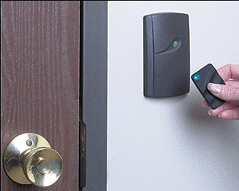
Neat stuff – if you’re like me, the first thing you thought was “Cool – that would be a neat way to add security to my growroom!” But not knowing how to go about it, you set the idea aside…
Today, we’re going to learn how to create this cool, hi-tech security system for cheap. OK, maybe if $200 is a lot of bread to you, you won’t find it cheap. Fortunately for me, I make a good salary and don’t mind buying toys from time to time. But good news, cheapskates – you should be able to find most parts via Ebay or online surplus places for a lot less. SmartHome is definitely overpriced, but always has the parts.
Let’s begin.
The concept:
An electronic lock that will unlock in response to an input.
Some mechanism for providing that input.
I am not going to get into the minor carpentry involved in replacing your regular door strike with this electric one, but will just say that it’s not too hard if you’re at all handy with tools. There are also surface-mount locks that can easily be installed by even a trained monkey (like me), and can also be controlled by the proximity sensor described here. (If this post is well received, I’ll write up one of those next.)
After installation, your doorknob and key lock will continue to work the same as always, but you’ll also have this neato Proximity System! In a follow-on tutorial, I’ll describe one of the surface-mount electric locks that has the advantage that you don’t need ANY externally visible doorknob or lock – very cool for stealth applications. I’m still working out a couple details on that one though.
The parts list
Electric door strike – Ebay for about $40
Proximity sensor — $110 from SmartHome – often available cheaper on Ebay
12v, 500mA power supply for Prox Sensor – easily scavenged or ordered from SmartHome @ $35
Here’s the Proximity Sensor in the box – several views…
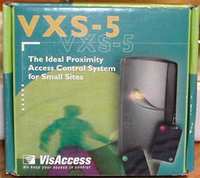



And here are the electric door strike, and the A/C adapter. Pay close attention to the labeling on the AC adapter – tells us not only the voltage and amperage that it supplies, which are critical for correct operation of the proximity sensor, but also tells us how the power plug is wired – so we’ll know which part of plug is positive and which is negative.
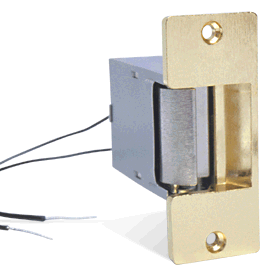

Next, here is a shot of the wiring instructions for the proximity sensor. It’s pretty basic. There are two wires for power in, and two wires for the sensor’s output. Not exactly rocket science, eh?
This is *so* easy… let’s start wiring, following our diagram…
Connect the White wire from the back of the Proximity Sensor to the Positive (+) wire on the door strike.
Connect the White/Orange wire from the Proximity Sensor to the Negative (-) wire on the door strike.

Now, we’ll hook up the AC adapter to the Proximity Sensor’s power input wires.
There are two wires coming out of the power supply, typically terminated in a plug, which is illustrated on the label to show where the Negative and Positive outputs are. See picture earlier of AC adapter label – it explains.
For test and illustration purposes, I have not yet chopped the adapter off the power supply, but for real world application, that’s typically what you do, since it’s easier to wire up that way. In today’s tutorial, I just taped the wires to the plug using some masking tape, just to show it works.
Connect the Black wire from the back of the Proximity Sensor to the Positive side of the Power Supply output.
Connect the Black/White striped wire from the back of the Proximity Sensor to the Negative side of the Power Supply output.
OK – everything should be wired up now, so plug the AC Power Adapter into the wall outlet. This step should be pretty obvious, so I’m not illustrating it – if you need help with this, you shouldn’t be handling grow lights, much less reading this page.

Next, you’ll need to program the Proximity Sensor.
The Proximity Sensor’s instructions describe how to program the swipe keys by holding the Master key next to the sensor for 10 seconds, then holding the key to be programmed next to the sensor for a second or two. These instructions will be different depending on the kind of sensor, but are pretty basic – I’ll leave it to the manufacturer to explain, but suffice it to say that any semi-literate sixth grader could do it.
That’s it.
Here are three photos of the system wired up. There are some shadows and it’s a bit hard to see here and there, especially with regard to the action shots – can’t really convey the way the lock opens and closes in still pictures. I apologize.
The first photo is an overview of the system wired up on my bench.
In the second photo, notice that the indicator on the Proximity Sensor is red. Observe that I’m pushing on the door strike. As you can see – it doesn’t push in. Therefore, the door latch will catch on the strike, which won’t give. The door is locked.
In the third photo, you can see the Proximity Key resting on the Proximity Sensor. The indicator on the Proximity Sensor is green. Again, notice my finger on the door strike – as you can see, it pushes in easily, and the door latch would flow right through. The door is unlocked.
Well, that’s it for today.
Next time, I hope to show you how to mount a heavy-duty magnetic lock and control it with this proximity sensor. The lock I have requires power all the time to remain locked, and you remove the power to unlock – exactly the opposite of what my proximity sensor does. I’ll finagle a solution to that one and post it up soon.
I forgot to mention a key aspect of this system… you can mount the proximity sensor on the *inside* of the wall (provided the wall isn’t too thick for the signal to pass. This way anybody on the outside can’t even see it. A little gorilla glue squirted inside the lock, or better yet the electric deadbolt I mentioned on the *inside* of the door, and somebody on the outside won’t have any access to your lock at all. Only you know the secret spot to wave your magic key to unlock the door.
Also very useful for controlling locks on hidden cabinets. In this application, you could have a totally sealed box with no external locking hardware at all. Wave your key and the hidden spring-loaded door pops open. Totally James Bond!

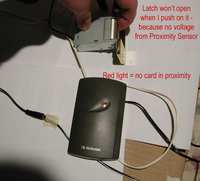

|


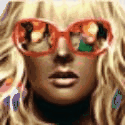
 Button Ads!
Button Ads!