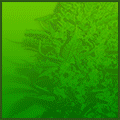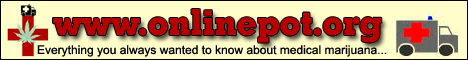Contributed by: C@tz
Cleaning your digital camera periodically is necessary for better pictures and a long life. This FAQ will explain the methods and materials needed.
Cleaning Tips:
To clean a camera properly, different products and methods must be used, depending on the camera?s finish. Different surfaces require different cleaning methods. Cleaning of the surface should be done with great care to avoid rubbing off the finish. A silver finish on plain plastic is easily removed. . Metal finishes are usually quite rugged and can be cleaned easier.
Determining the composition of the surface can be done by looking inside the camera, such as the battery compartment. Often the cover will be plastic; however, the main body may be metal. The cross section of the main camera body may reveal a metal surface with a paint finish.
Required cleaning materials:
Mild liquid glass cleaner in a pump bottle (not Ammonia!)
Cotton swabs
Isopropyl (rubbing) alcohol
A compressed gas (or compressed air) duster (also used in computer cleaning)
A lint-free cloth such as good quality cotton, handkerchief or napkin (no starch)
Cleaning camera surfaces:
Usually cleaning minor smudges takes only a soft, clean cotton cloth. Exhale gently on the part to be cleaned and rub lightly. For a greasy stain, mix approximately 50% glass cleaner and 50% water, dampen a bit of the cloth and rub lightly. To remove sticker glue, use a few drops of Isopropyl alcohol on a clean cotton cloth. Be careful not to rub hard; it could remove the finish.
Note: never use Isopropyl alcohol on bodies with a textured surface, or those made of plastic; the alcohol can dissolve the finish, removing the paint or smoothing the texture.
Dust can be blown out of crevices and joints using a can of compressed air (Always hold the can vertically). Never bring the nozzle too close to the camera, or use the spray on any mirrored surface. Compressed gas is very cold and can cause condensation while the strength of the jet can force humidity into the body. Maintain a distance of 4 to 5 inches at all times, and use very short bursts.
Remove stickers
Many new cameras come with little stickers on them: remove them! As time passes, the camera surface will change color as it is exposed to light, but the surface underneath the sticker will not change (The sticker adhesive may also permanently etch the finish). Removing them doesn’t void a warrantee, nor compromise the resale value of the camera.
Cleaning the lens:
Cleaning the lens can be difficult. Many models have very small lenses, and others with zoom; lenses are sensitive to lateral movement.
Some cameras have an automatic barrier that covers the lens when the camera is powered off. Turn the camera on and remove the batteries. This prevents the camera turning itself off while the lens is being cleaned, and prevents unnecessary wear on the battery.
Do not use lens cleaning gadgets, as they may actually damage the lens. A simple lint-free cotton cloth works as well, if not better, than many ?cleaning products?.
Do not use lens tissues. The fibers in the tissues can scratch the lens coating.
Warning: lenses are fragile, do not push hard, and avoid putting any lateral pressure on the lens.
The first step is to blow some air on its surface to remove anything that might scratch it when it is cleaned. Maintain the compressed air can upright, and shoot small burst of air at an angle from the lens. Use short bursts and keep 3 inches or farther away.
Use a cotton cloth to wipe the lens, while exhaling directly on the glass. For the areas that the cloth does not reach, use a clean cotton swab to gently dislodge the dust. A cotton swab must be used extremely gently, and never press on the tip, always use it at an angle, and never use a chemical.
For lenses with a larger front element, a cotton cloth works best. After spraying a burst of compressed air at the lens, exhale lightly on the glass and wipe with a good quality cotton cloth. This should remove most stains. Water marks can be stubborn. Water droplets should be dried right away and not allowed to dry on the glass.
After cleaning, compressed air is used to blow any remaining dust away.
Cleaning the viewfinder:
Dust in the viewfinder can be quite noticeable, and can cause blurred areas in the image.
For some cameras, the viewfinder can also be the most difficult to clean because the space is so small and deeply recessed.
Most viewfinders are made of glass, or optical grade plastic, and have no outside coating. Use 50% glass cleaner and 50% water to clean them. Dampen (not soak) the tip of a cotton swab before gently touching it to the surface of the viewfinder. Use a gentle side to side motion without applying any pressure. Then immediately use the dry end of the swab to gently wipe the glass or plastic. Do not air dry.
Any dirt or dust remaining in the corners can also be removed. Use a new cotton swab dampened slightly with the same mixture on the tip and let it sit in the corner for about 10 -15 seconds. Dry the area with a fresh swab and use compressed air.
Cleaning the LCD screen:
There are different types of surfaces for LCD screens. Some are non-reflective and lightly textured, others have a shiny protective glass or plastic. Whatever the case, the LCD screen is fragile; any strong pressure on its surface can damage it.
The LCD should be cleaned with a soft lint-free cloth. Exhale on the surface lightly and wipe away fingerprints. For difficult stains, use a cotton cloth moistened with a mix of 50% glass cleaner and 50% water. Gently moisten the stain, then wipe with a clean dry cloth.
Memory card compartment:
Never insert anything other than a card into the memory card compartment. There are small and very fragile contacts inside that can be damaged easily. Use compressed air. Maintain at least a couple of inches between the tip of the spray and the card slot; and clean dust out using short, quick bursts.
Battery compartment:
Use a small eraser at the end of a pencil to wipe battery corrosion and dust from contacts. Use compressed air to remove any remaining bit of eraser and dirt.


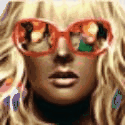
 Button Ads!
Button Ads!